In July 2018, charge $100 in Vultr to get $100, mainly using the Silicon Valley nodes in the United States to build SS for scientific Internet use. Unfortunately, the good times did not last long. A few months later, due to the interference of GFW, I was not in the mood to toss. I sent a refund ticket, got up in the morning and received the email. I checked my Paypal account and the refund has been received. The experience is unexpectedly good, and the process is as follows:
- In the backstage of Vultr official website, Support->Tickets->Open New Ticket opens the new ticket filling page, Category selects "Billing Questions", Subject fills in "Refund Request", Content fills in to request a refund, I fill in "Hi there," Please refund all available balance in this account.", fill in and send, and then wait.
- After 7 hours, the other party responded that the processing was completed, and the balance was returned according to the original recharge. I paid by Paypal. After checking it, the refund has been returned to the Paypal account balance.
The refund process is as simple as that, all I have to do is send a ticket. But! This is not over yet, please see the fund history, refund amount and account balance after refund:
The account recharged $100, gave out $100, a total of $200, spending about $50 in more than half a year, the balance before the refund is $150, the refund is about $75, and there is about $75 in the account after the refund .
It can be seen that when the account fee is consumed, the fee is deducted according to the ratio of [recharge amount: gift amount=1:1]. In other words, I spent a total of $25 in the past six months and used the service of $50 After the refund, you can continue to use the free $75 service until one year .
If you charge $100 and get $200 and apply for a refund after spending a few dollars, wouldn't it be equal to zero cost to buy Vultr$100/year of wool? Thinking of this, I silently shed tears of touch and blame, and I can only say to Vultr One sentence: You are a good person .

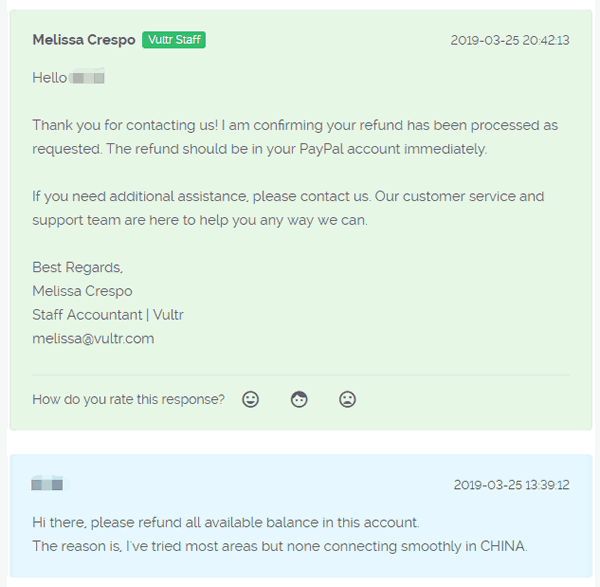
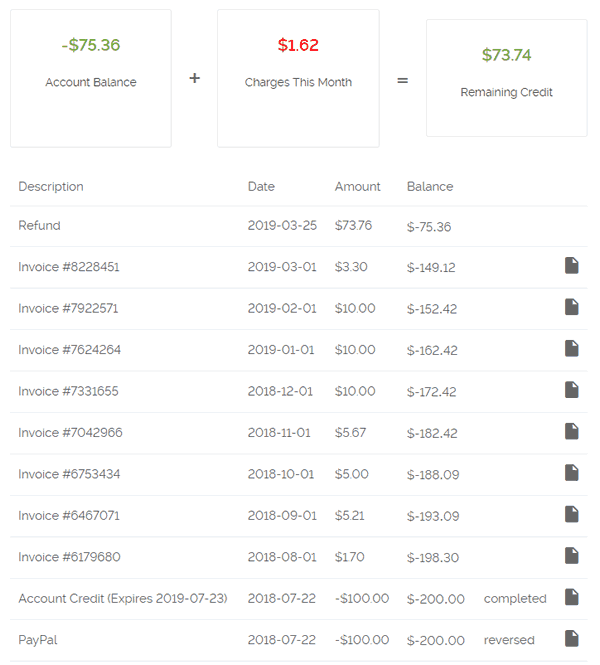







0 Comments